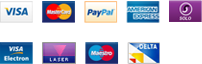Product Description
Download Free Use-your-Drive | Google Drive plugin for WordPress CodeCanyon 2.0.4
Use-your-Drive is a user-friendly, highly customizable, innovative Google Drive integration plugin for WordPress that displays your Google Drive files in a beautiful way. No coding skills required!
Say hello to the most popular WordPress Google Drive plugin! UseyourDrive is a user-friendly, highly customizable, innovative Google Drive integration plugin for WordPress that displays your Google Drive files in a beautiful way. No coding skills required!
It is really easy to start building your WordPress website with UseyourDrive – there are just a few clicks to make:
- Link your Google Drive account to the plugin with just 1 click!
- In the WordPress Page or Post editor, open the UseyourDrive Shortcode Builder and choose a pre-configured mode
- Select the Google Drive Folder which should be used as starting point for the plugin
- Simply adjust the shortcode in the Shortcode Builder via intuitive controls and options
- Insert the Shortcode and publish your page!
UseyourDrive is the #1 Ultimate Google Drive plugin for WordPress plugin on the market – and part of a series of Cloud Plugins already powering 10,000+ company websites improving their workflow. Join now and start using your Google Drive even more efficiently by integrating it on your website!
Powerfull Integrations
Seamlessly integrates into other well crafted WP plugins, allowing you to build even more powerful solutions!
WOOCOMMERCE
Use-your-Drive integrates nicely into WooCommerce and it allows you to serve your Digital Downloads directly from Google Drive! Use the ‘Upload Integration’, you can also let your customers upload document to their orders & store them in an order specific folder on your cloud account.
ADVANCED CUSTOM FIELDS (ACF)
Use the Advanced Custom Fields plugin to take full control of your WordPress edit screens & custom field data. The ACF integration of the plugin allows you to select cloud files and folders and make them accessible in your pages and posts! Use the ACF get_field() function to get access to the metadata of the items to display this in any theme template file.
Changelog
Download Use-your-Drive Google Drive v2.0.4 plugin for WordPress v2.0.4 – 22 NOVEMBER 2022
How to Authorize the Plugin?
– First you need to create your own Google Drive App.
– To create your own Google Drive App complete these steps here: https://florisdeleeuwnl.zendesk.com…806–How-do-I-create-my-own-Google-Drive-App-
– After you’ve completed this steps Authorize the Plugin.
New Features, Settings and Integrations:
New ‘Playlist autoplay’ setting which controls if the next item in playlist should start automatically once finished the current one (default: true).
New floating upload button in File Browser and Gallery modules when Upload Box isn’t in the viewport of the browser.
Bug fixes:
The permissions selector boxes not loading correctly when the site has users with double quotes in their display name.
Download button visible in Lightbox for mobile devices for modules without download permission.
Media Player playlist item not starting when video/audio is stored.
File Browser module in Shortcode Builder not loading properly when using Private Folders in the Back-End.
Download Use-your-Drive Google Drive v1.19.8 plugin for WordPress Nulled Free
v1.19.8 – 13 June 2022
Added: New Aspect Ratio setting for the Media Player module to set a fixed size of the media player. Default 16:9.
Added: New upload Prefix filenames setting which allows you to prefix newly uploaded files. This settings does support folder paths and you can use the dynamic placeholders.
Added: New webhooks functionality allowing you to get automated messages based on all events the plugin logs. See the documentation for examples.
Added: New placeholder for WooCommerce Product upload locations: %wc_item_id%.
Fix: Search operations using quotes not correctly passes as operators in API search query.
Fix: Search request could be stopped if there are so many subfolders to search in that the server doesn’t accept the POST request anymore with this amount of folder ids.
Fix: Portrait videos displayed incorrectly in fullscreen.
Improvement: The list of uploded files in WooCommerce Orders is now directly visible in the order details.
Download Use-your-Drive Google Drive v1.19.5 plugin for WordPress Free
v1.19.5 4 April 2022
Fix: Embed button in Shortcode Builder not working.
Fix: Large folder/zip downloads could cause buffer issues leading to corrupt downloads.
Improvement: ZIP downloads of a single folder will now use the name of that folder.
Updated: Several Javascript libraries to their latest versions, including Chart.js, DataTables, WPColorPicker, Shareon, Clipboard.js and PanZoom.
Use-your-Drive Google Drive v1.19.3 plugin for WordPress Download Free
v1.19.3 – 15 March 2022
Added: New setting field in Module configurator to set a custom ‘Add your file(s)’ upload button text.
Added: Upload Box now also supports the deletion of uploaded files when enabled in the module configuration.
Fix: Downloading files that require are resource-key since the Google Drive security update could fail in some occasions.
Fix: Google Analytics event didn’t always log the file name correctly.
Fix: Updates for plugin were not installed automatically when ‘Auto-Updates’ are enabled.
Improved: Small changes to the Report tables to improve performance.